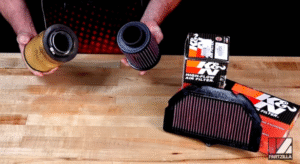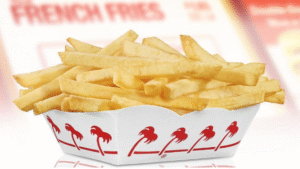Stepper motors are a type of DC motor that move in discrete steps, making them ideal for precise control applications. They are widely used in robotics, CNC machines, 3D printers, and other devices where accurate positioning is crucial. This article will explore the basics of stepper motors, their types, and how to interface them with an Arduino microcontroller.
What is a Stepper Motor?
A stepper motor is a brushless DC motor that divides a full rotation into a number of equal steps. The motor’s position can be controlled precisely without any feedback mechanism, making it a type of open-loop system.
Types of Stepper Motors
- Permanent Magnet Stepper Motor: Uses a permanent magnet rotor and operates on the principle of attraction and repulsion.
- Variable Reluctance Stepper Motor: Has a plain iron rotor and operates on the principle of minimum reluctance.
- Hybrid Stepper Motor: Combines the features of both permanent magnet and variable reluctance stepper motors, providing better performance and precision.
Key Characteristics of Stepper Motors
- Step Angle: The angle by which the motor moves in a single step.
- Holding Torque: The maximum torque that the motor can hold when not rotating.
- Detent Torque: The torque required to move the motor when it is in an energized state.
Applications of Stepper Motors
- 3D Printers
- CNC Machines
- Camera Platforms
- Robotics
- Automated Manufacturing Equipment
Interfacing Stepper Motors with Arduino
Components Needed
- Arduino board (e.g., Arduino Uno)
- Stepper motor (e.g., 28BYJ-48)
- Stepper motor driver (e.g., ULN2003 or A4988)
- Power supply (appropriate for the stepper motor)
- Connecting wires
Step-by-Step Guide
1. Wiring the Stepper Motor to the Arduino
- Connect the stepper motor to the driver:
- Connect the motor’s wires to the driver module as per the module’s documentation.
- Connect the driver to the Arduino:
- Connect the driver module’s input pins to the Arduino’s digital pins (e.g., IN1 to D8, IN2 to D9, IN3 to D10, IN4 to D11).
- Power the stepper motor:
- Connect the power supply to the stepper motor driver.
2. Installing the Stepper Library
- Open the Arduino IDE.
- Go to Sketch > Include Library > Manage Libraries.
- Search for Stepper and install it.
3. Writing the Arduino Code
cppCopy code#include <Stepper.h>
const int stepsPerRevolution = 2048; // change this to fit the number of steps per revolution for your motor
// initialize the stepper library on the pins you are using
Stepper myStepper(stepsPerRevolution, 8, 10, 9, 11);
void setup() {
// set the speed at 5 rpm:
myStepper.setSpeed(5);
// initialize the serial port:
Serial.begin(9600);
}
void loop() {
// step one revolution in one direction:
Serial.println("clockwise");
myStepper.step(stepsPerRevolution);
delay(500);
// step one revolution in the other direction:
Serial.println("counterclockwise");
myStepper.step(-stepsPerRevolution);
delay(500);
}
4. Uploading the Code
- Connect the Arduino to your computer using a USB cable.
- Select the correct board and port from the Tools menu.
- Click the Upload button.
Testing Your Setup
Once the code is uploaded, your stepper motor should start rotating clockwise for one full revolution, pause for a moment, then rotate counterclockwise for one full revolution, and repeat.
Troubleshooting
- Motor Not Moving: Check all connections and ensure the motor driver is properly powered.
- Incorrect Rotation: Verify the wiring and ensure the correct pins are defined in the code.
- Noisy Motor: Ensure the motor is not being overloaded and the power supply is adequate.
Conclusion
Stepper motors are a versatile and precise solution for various projects, and interfacing them with an Arduino is straightforward with the right components and libraries. By following this guide, you can integrate stepper motors into your projects, allowing for precise control and automation.