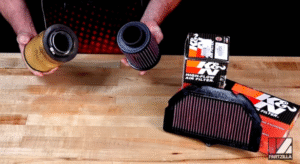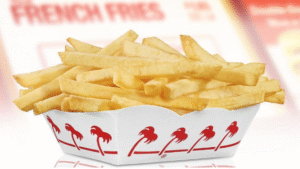Creating an employee training video may seem challenging initially. However, by following the correct steps, you can produce a video that effectively educates and engages your team.
Discover simple yet effective tips in this guide to assist you in crafting engaging training videos. Read on!
Know Your Audience
Start by knowing who you are making the video for. Think about their ages, the way they like to learn, and any issues they face. If you understand what your employees need, your training video will be much better. You can learn more by asking them questions or discussing their thoughts.
Set Clear Goals
It’s important to know what you want your video to achieve. Are you teaching a new skill, explaining company rules, or helping teamwork? Write down your goals and keep these in mind as you make the video. Each part should help meet these aims.
Writing a Script
A good script is essential for a good training video. Start with an interesting introduction that tells viewers what they will learn. Then, break the content into smaller ideas. Focus on one topic at a time, using simple words so everyone can understand easily.
You can make your video more engaging by telling stories. Sharing real-life examples makes the material relatable and memorable. Keep your tone friendly to connect better with your audience.
Plan Visuals
Visuals are important for making the video more engaging. Use images, animations, and relevant footage to support what you say. Note where visuals will be added in your script. Also, use on-screen text to highlight key points, as some people understand better when they see and hear information together.
You May Also Like: The-rise-of-online-ai-chatbots
Choose Format and Style
Decide how you want your video to look and feel. You could use a presenter speaking directly to the camera or mix visuals and narration. Think about using styles such as tutorials or case studies based on what you want to achieve.
Keep your branding in mind. Use colours, fonts, and logos that align with your company’s image for better recognition.
Use Technology
Many tools can help you create your video easily. Look for video editing software that is user-friendly. If you can, invest in better equipment like cameras and microphones to improve your video quality. Good visuals and sound help keep your audience engaged.
Record the Video
After planning, it’s time to record. Choose a quiet, well-lit location. Do some test runs to check audio and video quality.
During recording, remind presenters to look into the camera to make it feel personal. They should speak clearly and at a steady speed to allow viewers to keep up.
Edit for a Smooth Flow
Editing is where you make the video shine. Trim video to remove unneeded parts and focus on your main goals. Use transitions and graphics to make it more engaging, but don’t overdo it.
Keep pacing in mind. A well-paced video keeps the audience’s attention, while poor pacing can lead to disinterest or confusion.
Keep Videos Short and Focused
When making a training video, keep it short and focused. People pay more attention to videos that are brief. Aim for 5 to 10 minutes in length.
This will help keep your audience engaged. Break larger topics into smaller segments. Each part can cover a different idea or skill. This way, viewers can learn at their own pace and not feel overwhelmed.
Encourage Interaction
Adding some fun elements can make your training video more enjoyable. Use humour or light-hearted moments where appropriate. Fun can help reduce stress and make the learning experience more enjoyable.
Consider using games or challenges that relate to the training material. Encouraging interaction can also enhance learning. After presenting the video, invite discussions.
Ask employees to share their thoughts on the content. You might also include quizzes or polls. This helps reinforce learning and keeps the training engaging.
Promote Your Training Video
Once your video is finished, promote it to reach more employees. Share it through emails, messaging apps, or team meetings. You can hold viewing parties where employees watch together and discuss what they learned.
Creating a short teaser for the video can also spark interest before the full launch. Encourage discussions afterward to reinforce the material.
Gather Feedback
Once the video is ready, get feedback from a test group, such as employees or colleagues. Ask them what they thought and if they have suggestions for improvement.
Using feedback can greatly enhance your video’s effectiveness. After launch, assess its impact with quizzes or surveys to see if your goals were met.
Improve Continuously
Making good training videos is an ongoing process. Use the feedback and data you receive to improve future videos. Be open to new ideas and adapt to your employees’ changing needs.
By continually refining your approach, you ensure that your training videos get better over time. This benefits your current employees and sets a standard for new training and onboarding efforts.
Monitor Success
After your video is launched, keep track of its success. Pay attention to how many employees watch it and their feedback. You can use analytics from your hosting platform to see view counts and engagement rates. This can give you valuable insights into what works and what doesn’t.
Stay Open to Change
Always stay open to change as you create training videos. New ideas will come up as you get feedback. Be willing to adapt your methods to improve learning outcomes. This mindset will help you create more effective training that meets your team’s needs.
Celebrate Achievements
Finally, don’t forget to celebrate the completion of training. Recognizing and rewarding employees can enhance their experience. Acknowledge their efforts in learning new skills. This can motivate them and create a positive culture around training.
By following these tips, you can create training videos that not only educate but also inspire employees. Good training leads to a stronger and more skilled workforce.
Maximizing Impact Through Effective Employee Training Video Guides
In short, making an employee training video involves knowing your audience, setting clear goals, and using good scripting techniques. By planning visuals, choosing the right format, and using technology wisely, you can create powerful training content. Remember to focus on engaging presenters, thoughtful editing, and gathering feedback for improvement.
By applying these simple tips, you’ll be on your way to making training videos that teach, engage, and inspire your employees, leading to a stronger workforce. Visit our blog for more!